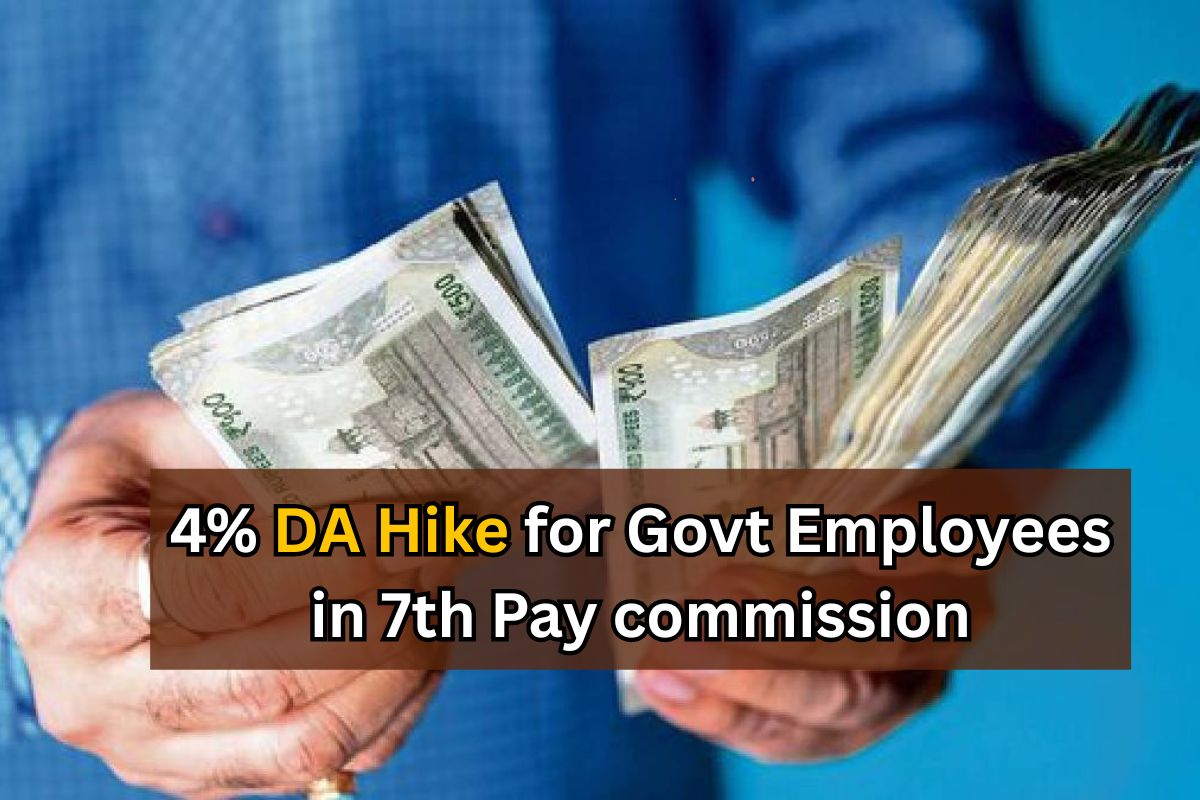Aadhaar Update: In India the Aadhaar card serves as a vital proof of identity. It’s used for everything from opening a bank account to accessing government services.
However many people are unhappy with the photograph printed on their Aadhaar and wonder if they can update it. The good news is yes you can change your Aadhaar photo, but not online.
Why Change the Aadhaar Photo
While Aadhaar is crucial for daily identification and authentication, many individuals are dissatisfied with how their photo appears on the card. Whether it’s outdated or unflattering, there’s now a straightforward offline method to update it.
Where to Start the Aadhaar Photo Update
To initiate the Aadhaar Update for photo change, you must visit an Aadhaar Seva Kendra (Aadhaar Enrollment Center). This process is not available online. The nearest Aadhaar center can be located via the official UIDAI website or the mAadhaar app.
Step-by-Step Process to Update Aadhaar Photo
Step 1: Visit the Aadhaar Seva Kendra: Locate your nearest center and visit during working hours.
Step 2: Fill Out the Aadhaar Update Form: At the center, request and complete the Aadhaar Update/Correction Form.
Step 3: Submit Biometric Details: Provide your biometric verification, which includes fingerprint scans and an iris scan.
Step 4: Click New Photograph: A staff member at the center will take your new photograph.
Step 5: Pay the Fees: A nominal fee of ₹100 is charged for the photo update.
Step 6: Collect the Receipt: Once done, you will receive a receipt that contains your Update Request Number (URN).
Track the Status of Your Aadhaar Update
With your URN, you can check the status of your Aadhaar Update online by visiting the UIDAI portal or through the mAadhaar app.
Conclusion
While the Aadhaar Update process for changing your photo requires an offline visit, it’s relatively simple and user-friendly. If you’re unhappy with your current Aadhaar photo, visiting a nearby Aadhaar Seva Kendra is the only way to have it updated.